 Some users have reported that their Gmail runs very slowly or doesn’t allow them to view attachments. More often than not, this isn’t an issue associated with the network connection, but rather an issue with other programs that may be running at the same time or even browser extensions. More specifically, some antivirus and security programs have been known to slow Gmail down. If security software has always been used on the computer, then it may be a sign that something else is responsible for the hiccups in Gmail; however, if the antivirus or security software is a new addition, it may be a good idea to turn it off temporarily and check how this affects the connection.
Some users have reported that their Gmail runs very slowly or doesn’t allow them to view attachments. More often than not, this isn’t an issue associated with the network connection, but rather an issue with other programs that may be running at the same time or even browser extensions. More specifically, some antivirus and security programs have been known to slow Gmail down. If security software has always been used on the computer, then it may be a sign that something else is responsible for the hiccups in Gmail; however, if the antivirus or security software is a new addition, it may be a good idea to turn it off temporarily and check how this affects the connection.
Using browser extensions and add-ons have also been known to slow down Gmail and hinder its proper function. If users have installed any new browser extensions lately, they should disable them according to order of installation and check to see if the mail process speeds up. It is fairly common for users to discover that they need to disable a new browser extension or replace it with a more updated version. Assuming these options don’t work, users may also want to consider clearing the browser cache.
Checking the task manager is another means of figuring out why Gmail is running slow. Depending on the browser that is in use, there may be other programs running on the computer that are absorbing all of the memory needed for the email process. Users can force close any suspected programs that may be conflicting with Gmail and check for an improvement in speed. Typically, users that follow one or more of these suggestions find that their Gmail speed increases dramatically and greatly impacts the overall performance of the email process.
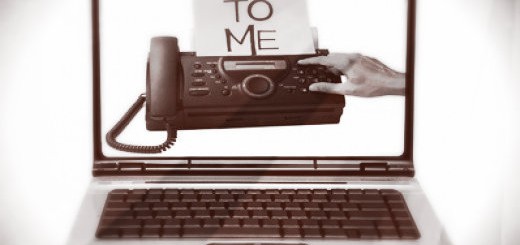
Recent Comments