If you need to send a fax from Gmail, then you are in the right place.
This simple guide will take you through the steps to Gmail faxing that can make your life easier.
Step 1. Set up a Gmail Account
You probably already have one, but if you don’t, registration is quick and easy. Go to mail.google.com and click Create an Account.
Step 2. Choose a Fax Provider
There are a number of fax service providers online. These companies handle the sending and receiving of your fax behind the scenes, converting it from email to fax.
RingCentral currently has a fax free for 30-days offer going. I’ve been using them now for over four years…still getting my faxes.
While you are starting your trial, make sure you enter your Gmail address so they can set it up to send and receive.
Step 3. Compose a New Email
Click COMPOSE to start a new email.Sending Faxes can be as simple and quickly as sending emails from your Gmail account. Then get item you want to fax should be an attachable file.
Step 4. Enter the Fax Number
In order for your fax to hit the right folks, you’ll have to enter a fax number in the email. In the exact same place you would enter an email address, instead, list the fax number followed by the fax service providers’ domain extension.
This should be written in email form. For instance, if the fax number is (504) 655 – 6655 and the fax servicing company’s extension is… @rcfax.com, then yourds fax number should look exactly like this…
Step 5. Attach Your Document
Before you can send your fax you have to attach any document. For instance, a .jpeg file for faxing a picture, a PDF file for scanned copies or a standard word processor file like .doc or .docx.
Step 6. Press Send to Deliver Your Fax
Send Your Fax Now it is as basic as hitting the “send” button on your email. Before doing so, make sure you have attached the appropriate file. You may want to include a brief cover letter and you should double-check that your attached file contains the complete information you intend to fax.
It is not necessary to include any text in the body of the email.
As long as the email is routed to the proper fax number and provider, the provider will take care of the rest. Your fax will be sent out promptly. The low cost of provider services will make the cost of faxing lower than visiting a store that offers faxing and paying page-by-page.
Plus, you can accomplish as much faxing as you want without leaving the house.
OVERVIEW… In short, setting up a Google fax service has revolutionized the way faxes are sent. Essentially, it is no longer necessary to own a fax machine to send your faxes from home.
The low price of subscription to providers makes this one of the cheapest and easiest ways to send your important or casual faxes as frequently as you like.
Test Drive RingCentral and Fax Free for 30 Days!
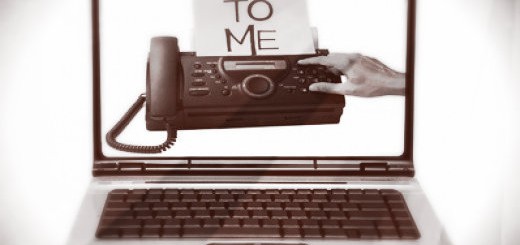

Recent Comments